CSV Settings
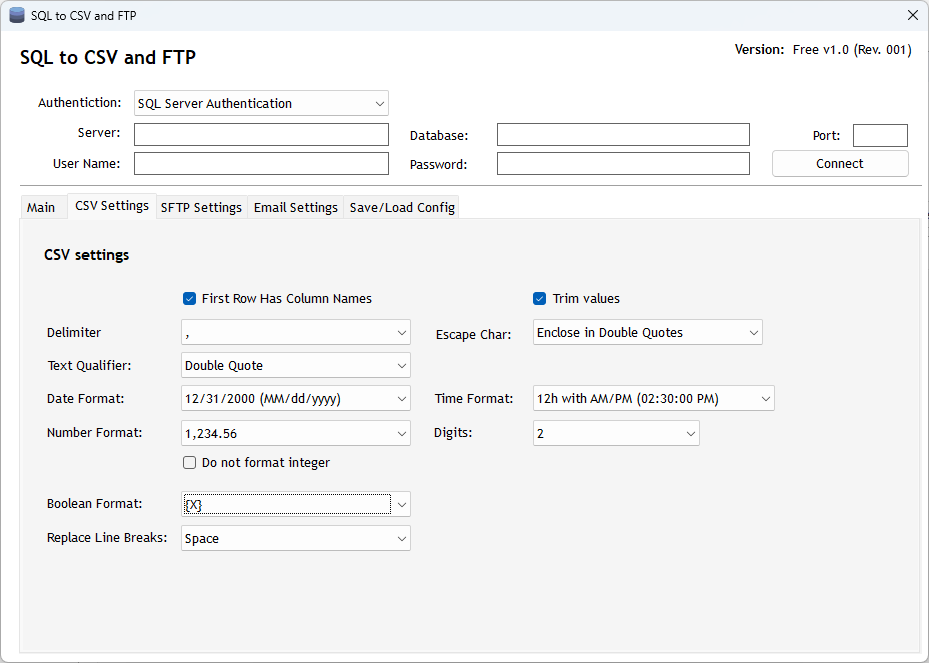
First Row Has Column Names
Specify if your first colum should contain the column names.
Delimter
Choose between different delimiters:
- Comma (,)
- Semicolon (;)
- Pipe (|)
Text Qualifier
Define your text qualifier:
- Double Quote (")
- None
Date Format
Select your date format:
- Local Format
- 12/31/2000 (MM/dd/yyyy)
- 31.12.2000 (dd.MM.yyyy)
- 31/12/2000 (dd/MM/yyyy)
- 31-12-2000 (dd-MM-yyyy)
- 2000-12-31 (yyyy-MM-dd)
- 31 Dec 2000 (dd MMM yyyy)
- 31 December 2000 (dd MMMM yyyy)
- 20001231 (yyyyMMdd)
- 31122000 (ddMMyyyy)
Time Format
Select your time format or remove the time as needed:
- Local Format
- Remove Time
- 24h (14:30:00)
- 12h with AM/PM (02:30:00 PM)
- 24h ms (14:30:00.0000000)
- T (T14:30:00)
Number Format
Select your number format and the number of digits:
- Local Format
- 1234.56
- 1234,56
- 1,234.56
- 1.234,56
- 1'234.56
- 1 234.56
- 1 234,56
Boolean Format
Select your boolean format:
- {X}
- {1} {0}
- {true} {false}
- {yes} {no}
- {y} {n}
Line Breaks
Control how lines should break:
- Replace by a {Space}
- Do not replace
- Replace by {\r\n}
- Replace by {\n}
Escape Char
Control how to apply escape characters for qualifier values:
- Enclose the value in double quotes (")
- Remove the qualifier from the value
- Add a prefix {\}
Trim Values
Trim values as needed to remove unnecessary spaces at the beggining and end of the value.